Menu Configuration
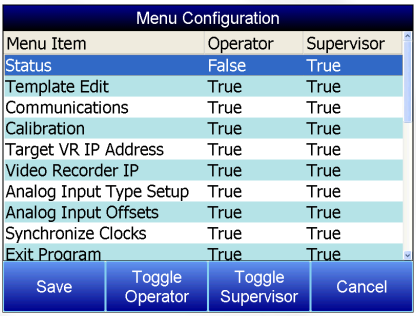
Menu configuration allows the Configuration Menu to be customized in terms of what is displayed depedending on the login level. The Administrator is the only login with access to this menu. To adjust whether or not the Menu Item is displayed, highlight the appropriate item and press either the Toggle Operator or Toggle Supervisor button. If the status reads True, the item will be accessable in the configuration menu. If the status reads False, it will not appear in the configuration menu list. Press Save to save changes.